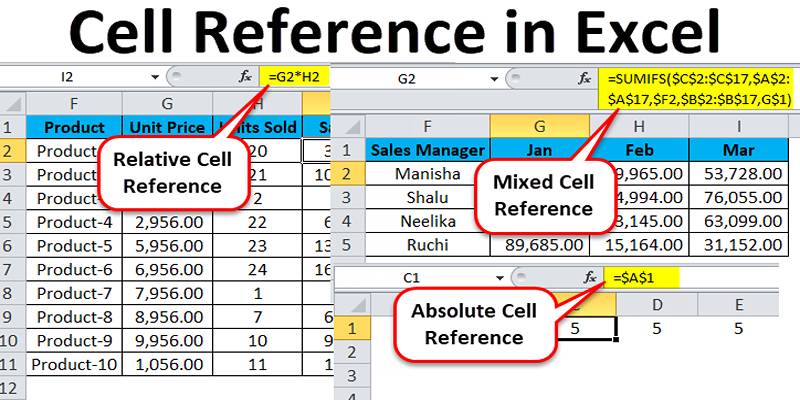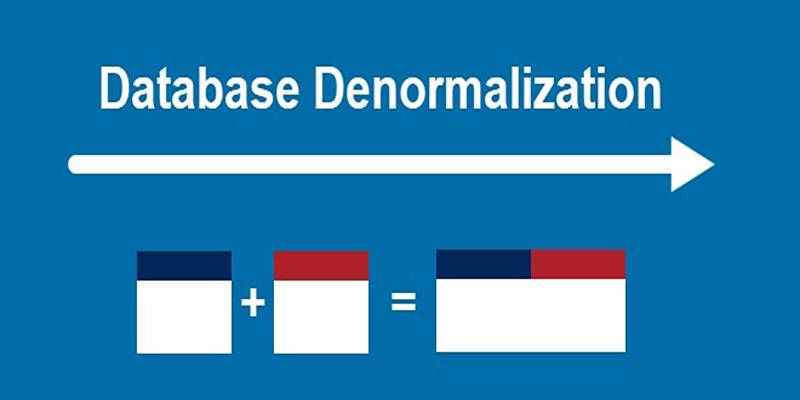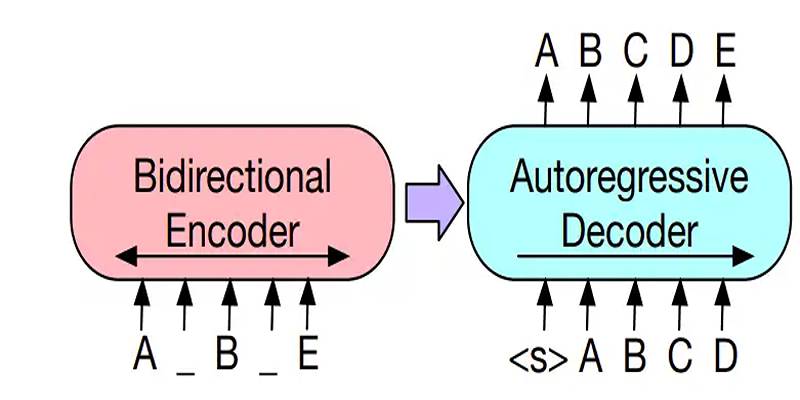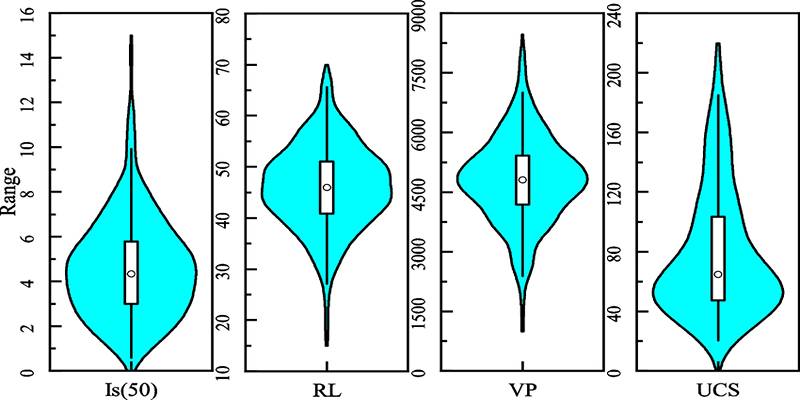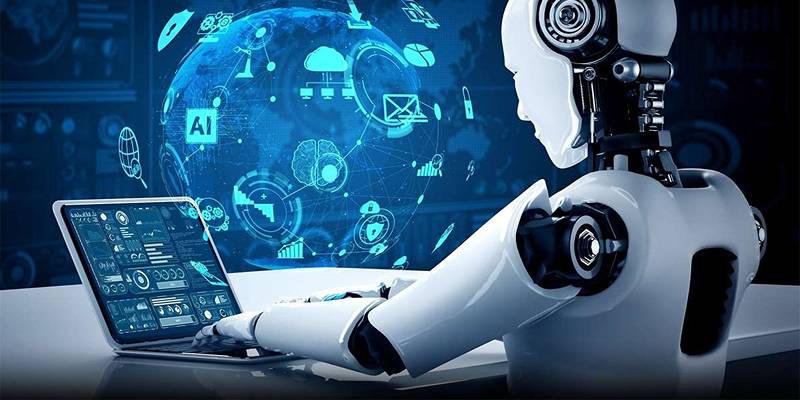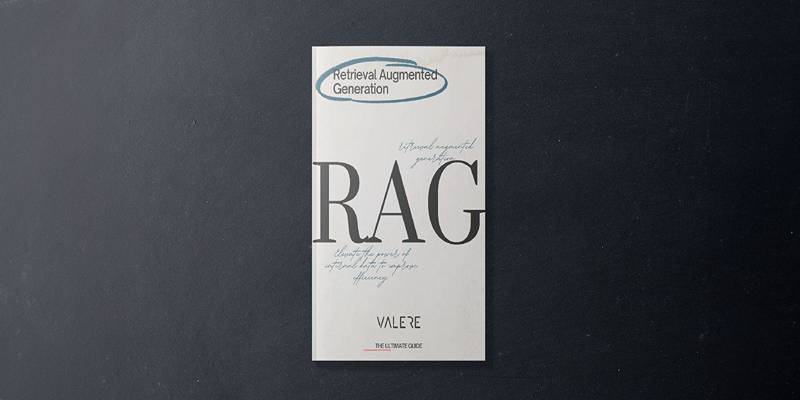AI-driven chatbots have come a long way—from basic scripted replies to intelligent, task-solving conversational agents. Among the many innovations shaping this evolution is the concept of Agentic AI, where bots aren’t just tools—they’re collaborators. One of the most advanced capabilities within this space is nested chat, which takes chatbot communication to an entirely new level.
This post will explore how to build multi-agent nested chats using AutoGen, one of the most robust frameworks for designing agent-based conversational systems. You’ll learn what nested chat is, why it matters, and the 4 key steps involved in building a responsive, intelligent, and context-aware chatbot that feels more like a team than a tool.
What Is Nested Chat?
Imagine a scenario where an AI agent is writing an article. During the process, it needs feedback. Rather than halting everything, it temporarily initiates a side conversation with a reviewer agent, gets the feedback, adjusts the content, and then returns to the main conversation—all seamlessly. That, in essence, is nested chat.
Unlike traditional, sequential agent interactions—where one agent speaks after another in a fixed order—nested chat allows agents to pause the main thread, engage in sub-conversations, and return with enriched, context-aware responses. It’s like having mini-meetings within a larger discussion, allowing for depth, flexibility, and multitasking—all essential for building sophisticated AI systems.
Why Nested Chat Matters?
Nested chats represent a crucial shift in chatbot intelligence for a few key reasons:
- Dynamic Conversations: Real-world conversations aren't linear. Nested chats enable AI agents to mimic how humans digress, clarify, and return to topics naturally.
- Multitasking Abilities: Agents can handle multiple goals simultaneously—writing, reviewing, searching—without losing context.
- Increased Accuracy: Feedback loops within nested chats improve the quality of final outputs, whether it’s a document, recommendation, or decision.
- Smarter Collaboration: Agents work as a team, not just individually, leveraging each other’s strengths in real time.
These advantages are especially useful in domains like content creation, research, technical support, and more.
The Power of AutoGen
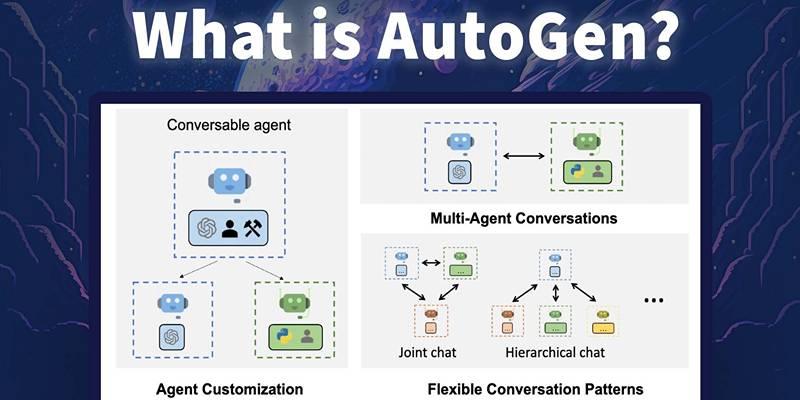
AutoGen is a powerful framework that enables developers to build and manage multi-agent conversations with ease. What makes AutoGen particularly unique is its support for conversation programming—where agents talk to each other using natural dialogue flows, not just scripted logic.
AutoGen’s architecture allows for:
- Conversational autonomy
- Tool integration (like web search)
- Group chat management
- Nested chat orchestration
It makes it possible to design bots that feel more like specialized team members rather than one-size-fits-all assistants.
Use Case: Article Writing System
To illustrate how nested chat works in AutoGen, let’s consider a content generation workflow. The task: write an article about Microsoft’s newly released Magentic-One agentic system.
Here’s how the system works using nested agents:
- An Outline Agent creates a detailed structure for the article.
- A Writer Agent uses this outline to compose the article.
- A Reviewer Agent engages in multiple rounds of feedback with the writer to refine the content.
This interaction between the Writer and Reviewer happens within a nested chat, embedded in the larger process of producing the article. Once the writing and reviewing are complete, the refined content is returned to the user.
The 4 Key Steps to Build Multi-Agent Nested Chats
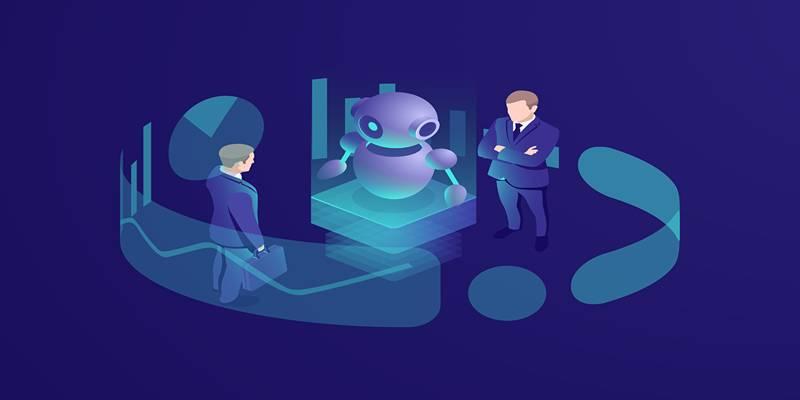
Here’s how you can structure a nested chat system using AutoGen’s agent-based approach:
Step 1: Define the Outline Agent and Tool Access
Every good article begins with a solid outline. The first agent in our system is responsible for understanding the topic and generating a logical, well-organized structure for the article. To do this effectively, it may need access to external information sources.
With AutoGen, agents can be connected to tools like web search APIs, enabling them to perform real-time information gathering. The Outline Agent uses such tools to enhance its knowledge before delivering the structure to the next agent. This agent concludes its task by signaling completion, allowing the workflow to move forward.
Step 2: Design Writer and Reviewer Agents
Once the outline is ready, the Writer's Agent takes over. Its job is to flesh out the sections, maintaining clarity, creativity, and alignment with the provided structure. However, it doesn’t work in isolation.
Enter the Reviewer Agent—a critical partner designed to provide feedback on the article. This agent checks for coherence, tone, grammar, and overall quality. Rather than waiting until the very end, the reviewer steps in midway, reviewing drafts and requesting improvements. This loop of writing and reviewing is where nested chat comes into play.
Step 3: Register the Nested Chat Loop
Nested chat doesn’t happen automatically—it needs to be defined. In this step, we set the rules of engagement between the writer and reviewer.
Here’s what happens:
- When the writer begins drafting, a trigger condition activates a nested chat session.
- The reviewer initiates the first round of feedback.
- The writer responds with revisions.
- This process repeats for a set number of turns (e.g., two rounds).
- Once the reviewer is satisfied, the writer finalizes the article and exits the nested chat.
This model ensures the writer doesn’t deliver a rough first draft but a refined version backed by internal review—mimicking professional editorial workflows.
Step 4: Initiate the Main Conversation
With all agents and nested interactions defined, the system is ready for action. The User Proxy Agent, representing the end user, initiates the conversation by providing the topic (in our example, the Magentic-One system). This agent coordinates the entire interaction, ensuring outputs from each stage are passed along correctly.
Once the outline is generated, it’s sent to the writer. Then, the nested chat between writer and reviewer takes place, resulting in a polished, high-quality article. Finally, the article is returned to the user, ready to be published, shared, or reviewed further.
Conclusion
Nested chat is more than just a technical upgrade—it’s a paradigm shift in how AI agents communicate, collaborate, and deliver value. With AutoGen, building these intelligent, layered interactions becomes intuitive, empowering developers to create AI systems that mirror real-world teamwork. As conversations become more dynamic and tasks more complex, nested chats provide the structure and flexibility needed to manage it all seamlessly. Whether for content creation, customer service, or beyond, this approach transforms chatbots into true collaborators.