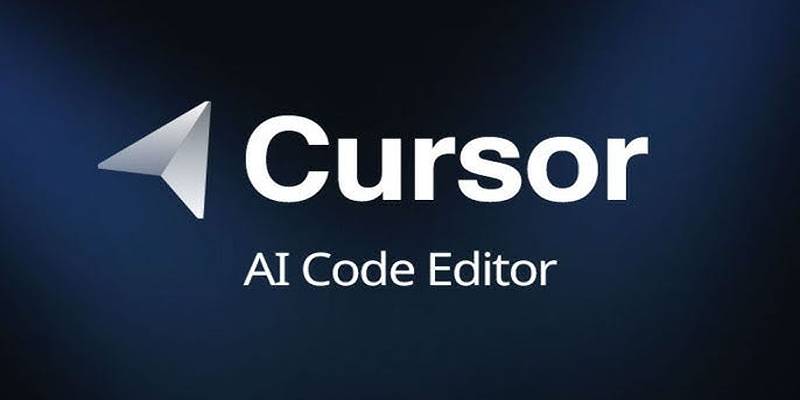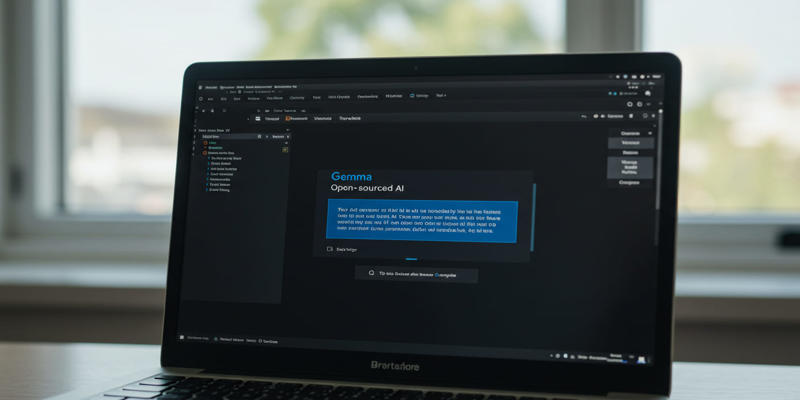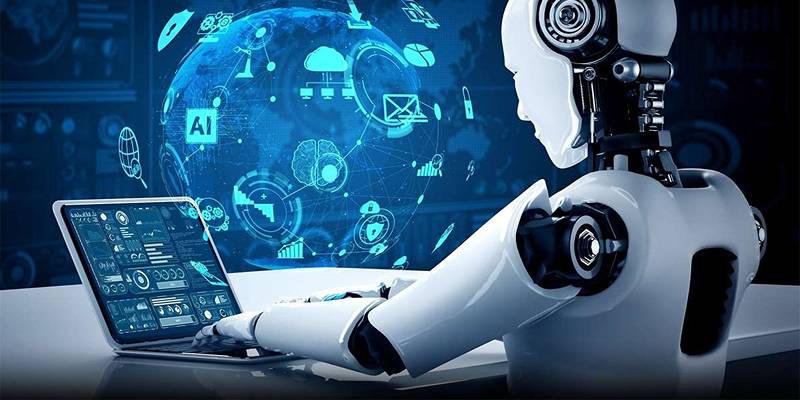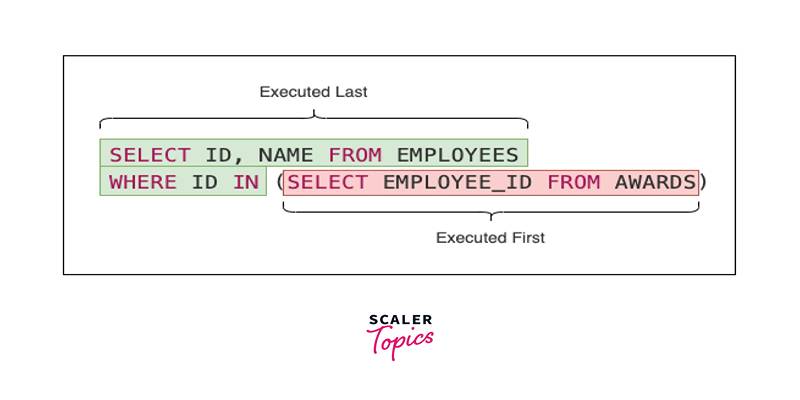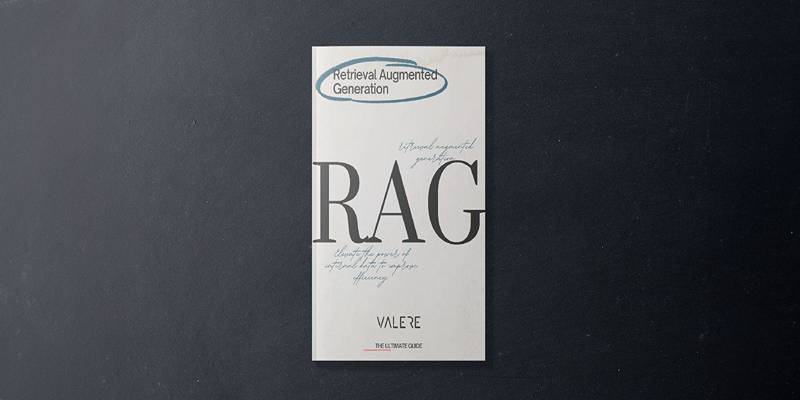When working with large, complex databases, retrieving precise and interrelated data can become quite a challenge. Often, a single SQL query isn’t enough to extract the information we need. It is where nested queries, also known as subqueries, become essential. They allow SQL users to run one query inside another, providing a powerful way to manage and analyze structured data effectively.
Understanding how nested queries work is a critical step in mastering SQL. This post will explore what nested queries are, their syntax, the various types, key characteristics, and common mistakes to avoid while working with them. If you're looking to improve your SQL skills and handle more complex data retrievals efficiently, read on.
What Are Nested Queries in SQL?
A nested query, also called a subquery, is a SQL query that is inside another query. The purpose of the inner query is to return data that the outer query will use. This nested structure makes it easier to write logical, readable, and powerful SQL statements that go beyond what simple queries can offer.
General Syntax:
SELECT column_name
FROM table_name
WHERE column_name = (SELECT column_name FROM table_name WHERE condition);
The inner query executes first, and the outer query uses its result. Depending on how the subquery is written, it can return a single value or multiple values or even interact with each row of the outer query individually.
Types of Nested Queries in SQL
Nested queries can be categorized based on the number of rows they return, how they interact with the outer query and the kind of value they produce.
1. Single-row Subquery
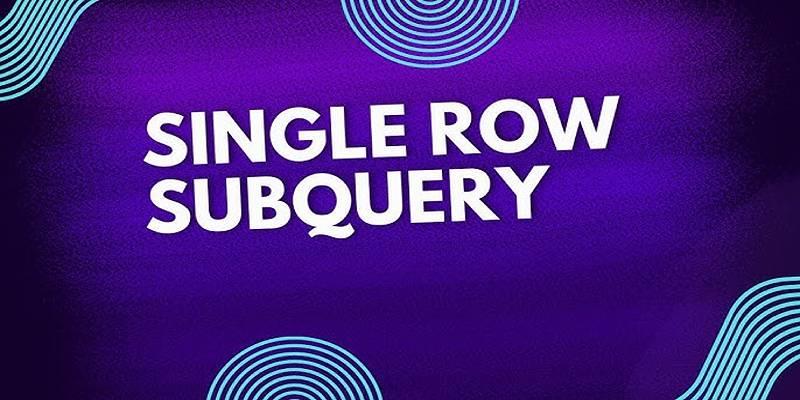
It returns only one row. It's common to use these with comparison tools such as =, <, >, <=, or >=.
Characteristics:
- Returns only one row from the inner query.
- Commonly used in the WHERE or HAVING clause.
- Fails with an error if more than one row is returned.
2. Multi-row Subquery
A multi-row subquery is designed to return more than one row. These queries work best with set comparison operators like IN, ANY, or ALL.
Characteristics:
- Returns multiple rows from the subquery.
- Typically paired with IN, ANY, or ALL in the outer query.
- Useful for checking if a value exists within a list of results.
Example:
SELECT first_name, last_name
FROM employees
WHERE department_id IN (
SELECT department_id
FROM departments
WHERE location_id = 1700
);
Here, the inner query identifies departments in a specific location, and the outer query finds employees working in those departments.
3. Scalar Subquery
A scalar subquery returns exactly one value—one row and one column. It is most often used in the SELECT, WHERE, or HAVING clauses when a single computed value is needed.
Characteristics:
- Always returns a single value.
- If more than one row is returned, it triggers an error.
- It can be used like a column in SELECT statements.
Example:
SELECT first_name, last_name,
salary - (SELECT AVG(salary) FROM employees) AS salary_difference
FROM employees;
This query calculates the difference between each employee’s salary and the average salary, using a scalar subquery to derive a constant value for comparison.
4. Nested Subqueries (Layered)
Sometimes, one subquery is nested inside another subquery, which is then used in the main query. These are often used when you need to perform step-by-step logical filtering.
Example:
SELECT department_id, department_name
FROM departments
WHERE department_id IN (
SELECT department_id
FROM employees
WHERE salary > (
SELECT AVG(salary)
FROM employees
)
);
It is where the innermost subquery figures out the average pay. The middle query uses this value to filter employees. The outer query uses the resulting department IDs to fetch department names.
Structure and Execution Flow of Nested Queries
To better understand how nested queries function, it’s helpful to break them down into their two main components:
- Outer Query: The primary SQL query that uses the result of the inner query to filter or process data.
- Inner Query: The subquery that gets executed first and supplies a value or set of values to the outer query.
SQL engines always execute the innermost subquery first, pass the results to the next level up, and continue this process until the outermost query runs with all required values in place.
Common Mistakes to Avoid with Nested Queries

While nested queries offer a powerful set of tools for SQL developers, they must be used carefully to avoid performance issues or logical errors.
1. Using Subqueries That Don’t Leverage Indexes Properly
Nested queries—especially those in WHERE or IN clauses—may prevent the SQL engine from using available indexes, depending on how they’re written. It can result in full table scans within the subquery, making execution slow and inefficient.
Tip: Ensure that filtering columns in subqueries are indexed, and write conditions that allow the optimizer to recognize and use those indexes efficiently.
2. Improper Use of Parentheses
Nested queries rely heavily on correct syntax. A missing or misplaced parenthesis can break the query or produce unintended results.
Tip: Test each subquery individually before nesting to ensure it behaves as expected.
3. Neglecting NULL Values
NULL values in your data can result in unexpected outputs, especially during comparisons.
Solution: Use IS NOT NULL or COALESCE() to handle NULL values explicitly when needed.
Key Differences Between Nested Queries and Other SQL Approaches
Nested queries offer significant advantages in certain scenarios, but it’s important to understand how they differ from other techniques like joins or simple SELECT statements.
Feature | Nested Queries | Joins | Simple Queries |
|---|---|---|---|
Purpose | Use results from one query in another | Combine rows from multiple tables | Fetch data from a single table |
Execution | The inner query runs before or with the outer query | Executes all at once | Executes independently |
Flexibility | Excellent for complex filtering and logic | Ideal for connecting related data | Best for straightforward queries |
Performance | It can be slower if not optimized | Often faster with proper indexing | Fastest for simple data retrieval |
Readability | It can become difficult with multiple layers | Easier to read with clear relationships | Very easy to write and understand |
Conclusion
Nested queries are a foundational concept in SQL that allows users to extract, compare, and manipulate data in sophisticated ways. Whether you’re comparing values, calculating aggregates, or performing row-level operations, nested queries enable you to write logical, structured, and powerful SQL scripts. By mastering the various types—single-row, multi-row, correlated, scalar, and layered—you’ll be equipped to handle complex data retrieval tasks efficiently.